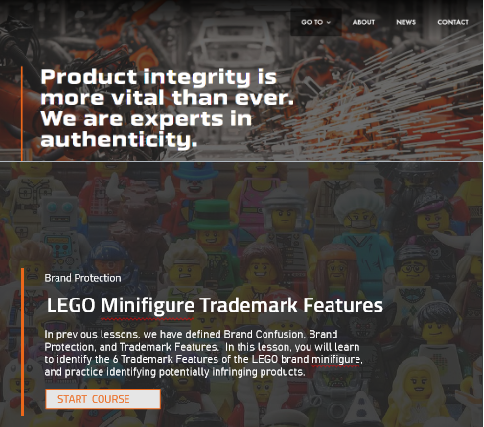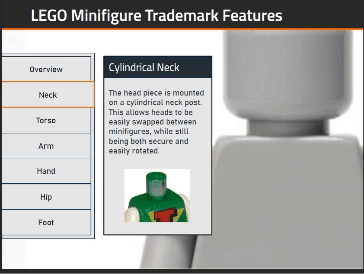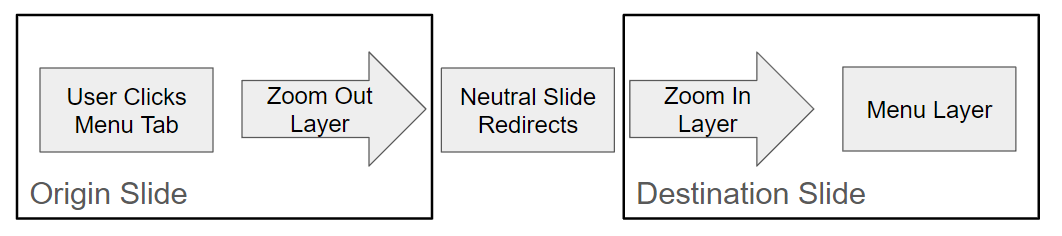Brand Protection
Tools Used: Articulate 360, Google Suite.
My primary goal for this sample project was to demonstrate my ability with Articulate 360. I looked for a learning need that would allow me to demonstrate mastery of triggers, variables, and timeline events. I chose to solve a problem that I recently learned about from a Subject Matter Expert who works in the brand protection industry.
Assessment
Correct identification of brand-infringing products is a soft skill, but is based on concrete knowledge. The knowledge can be taught, but the soft application must be cultivated through exposure and experience. I determined that an e-learning solution could meet both needs.
I spoke in person several times with the SME, discussing his training and some of the skills he needed in order to be effective. From this assessment, I narrowed the scope of this sample project to a single topic: Identifying brand infringement of LEGO minifigures.
Design and Development Iteration
I outlined the project and wrote a script for all the text in the learning experience, and sent it to the SME along with clarifying questions for review. He made some adjustments and provided real-world examples of images he had to evaluate for brand infringement.
While he reviewed the script, I began collecting assets and mocking up sample slides. I combed through the website owned by my SME’s employer, and emulated its style, using colors, fonts, and visual layouts that would match the company’s existing style guides. Had this project been for a customer or employer, I would have submitted my sample slides for review and style guidance.
When the script was approved, I integrated the script and slide layouts to create a functional prototype of the training, and submitted it for review again while I began writing the interactive elements.
Website
E-learning
I envisioned the background image panning and zooming to highlight different parts of the minifigure while dialog boxes appeared in the foreground with descriptive text. I quickly found that Articulate was not designed for this kind of image animation. I wanted the animation to respond correctly when the user clicked any of 7 tabs, in any sequence.
My programming experience was helpful here. Rather than write separate animations for all 42 potential slide transitions, I chose a modular approach. I redirected all slide transitions through a neutral slide, storing the intended destination in a variable. I then designed a zoom-in layer and a zoom out layer on each slide. This ensures a smooth transition between any two slides, in any order.
Once I had all animations working, I tested all interactions and polished the transitions. This proved to be the hardest part of the project. The slides were not uniform, which caused visible transition problems. I was unable to solve these issues with a slide master, because while each slide had similar elements, they needed different behavior. In the end, I created a reference slide to copy from to ensure uniformity. In the future, I will use this method when a slide master doesn’t meet my needs.
Evaluation
I chose to use 2 separate quizzes for this learning experience, but one is not graded. It is designed to give the student simulated, low-pressure experience with real-world instances of brand infringement. This will help speed their growth, as well as give context for the facts that must be memorized.
I tested the effectiveness of this approach on volunteers of various ages. All showed excellent retention of the material, and one participant asked to do it again.